
If you’ve ever been driving down the road and your favorite song comes on, only to have the car CD player not read the disk, you know how frustrating that can be.
If your car stereo CD player won’t read discs, don’t worry – it’s a common problem, and there are several ways to fix it.
In this blog post, we’ll show you the most common fixes for a car CD player that won’t read discs and how to prevent the problem from happening again. We’ll also explain what to do if your CD player makes strange noises or skips tracks.
Keep reading for step-by-step instructions!
- How to fix a Car CD Player that won’t read
- How to prevent CD players from stopping working
- FAQs
- How do I reset my car CD player??
- Can a car CD player be repaired??
- What does Error 1 mean on a car CD player?
- Why would a CD player stop working after a few minutes?
- What does it imply if a CD player skips?
- How long does a CD player last?
- Can a CD player wear out?
- How long does a laser last in a CD player?
- How do you test a laser CD?
How to fix a Car CD Player that won’t read
If you’re one of the many people who own a car with a CD player, you know how frustrating it can be when that CD player suddenly stops working.
There are a few reasons why this might happen, but the most common one is that the laser lens inside the player becomes dirty. When this happens, the player can’t read the CDs properly and will skip or stop working altogether.
Things required to fix a Car CD Player that won’t read:
- A can of compressed air
- A lint-free cloth
- Rubbing alcohol (optional)
- A toothpick (optional)
Step 1: Check For Obstruction
The first thing you’ll want to do when your CD player doesn’t read discs is to check for obstructions.
This includes anything that might be blocking the laser lens, such as dirt, dust, or even a piece of paper.
If the player is having trouble playing, the lens may have an issue. Remove any debris using a can of compressed air or a lint-free cloth if necessary.
Please do not touch the lens with your hands since this might cause more damage to it.
Step 2: Clean The Lens

Once you’ve removed any obstructions, you’ll want to clean the lens. This can be done with a can of compressed air, a lint-free cloth, or rubbing alcohol (if you have it).
Hold the can upright and aim the nozzle at the lens if you’re using compressed air. Please give it a few short blasts of air, being careful not to touch the lens with the nozzle. If you’re using a lint-free cloth, soak it in rubbing alcohol and gently wipe the lens. Again, handle the lens with care so that it does not touch your fingers.
Step 3: Check For Physical Damage

If your CD player still won’t read discs, the next thing you’ll want to do is check for physical damage. This includes anything that might be preventing the laser lens from moving, such as a bent or broken disc.
If you see any physical damage, gently try to fix it with a toothpick. If the damage is too severe, you’ll need to replace the player.
Step 4: Try A Different CD.

If your CD player still isn’t working, try inserting a different CD. This will help you determine if the problem is with the player or the disc.
If the new CD works, the problem was likely with the first disc. If the new CD doesn’t work, the problem is most likely with the player itself.
Step 5: Replace The CD Player
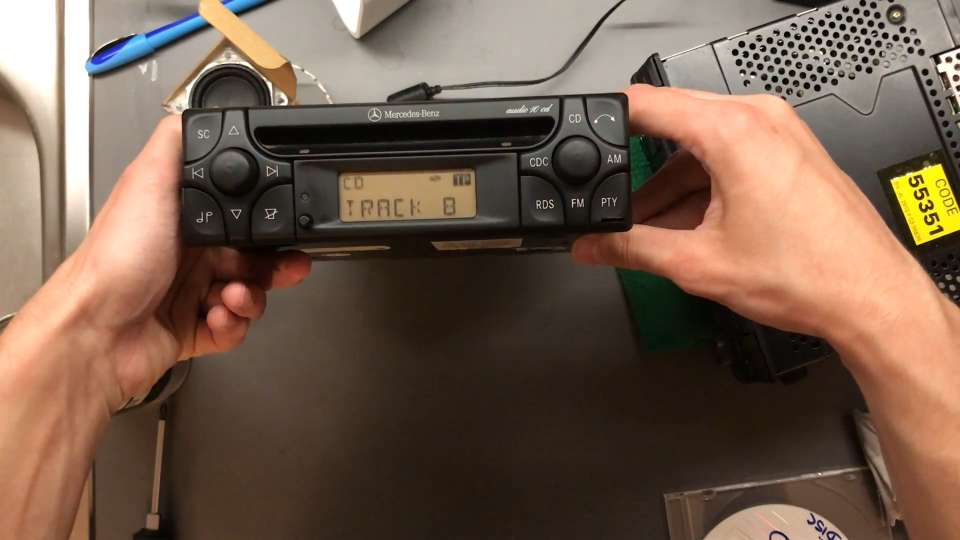
If your CD player still isn’t working, you may need to replace it. This is usually the case if the player is old or has been damaged.
When choosing a new player, be sure to pick one compatible with your car. You can find this information in your car’s owner’s manual or on the manufacturer’s website.
Installing a new CD player is usually a simple process, but it will vary depending on your car. Consult your car’s owner’s manual for specific instructions.
You can also Check Our Articles if want to upgrade your old stereo to new aftermarket head unit.
How to prevent CD players from stopping working
The best way to prevent CD players from stopping working is to keep them clean. This means removing any obstructions, such as dirt, dust, or paper, and cleaning the lens regularly.
You can clean the lens with a can of compressed air, a lint-free cloth, or rubbing alcohol. Do not touch the lens with your hands since this can cause damage.
You should also avoid using damaged discs, as they can cause the player to stop working. If a disc is scratched or bent, it’s best to throw it away and use a new one.
By following these tips, you can keep your CD player working correctly for years.
Video Tuturial: How to fix a Car CD Player that won’t read
FAQs
Below are some frequently asked question related to this article.
How do I reset my car CD player??
There are a few ways to reset your car CD player, depending on the model and make of the player. If your CD player has an “Emergency Eject” feature, you can use this to eject the CD that is stuck inside the player. If your player does not have this feature, you can try pressing and holding the “Stop” button for several seconds, which may cause the CD to eject. If neither of these methods works, you will likely need to take your car to a professional to have the player reset or repaired.
Can a car CD player be repaired??
If the problem is with the laser lens, then it might be possible to clean or replace the lens. However, if the problem is with the actual CD player, it might not be possible to repair it. In general, car CD players are not designed to be repaired, and it might be more cost-effective to replace the entire unit.
What does Error 1 mean on a car CD player?
The Error 1 message on a car CD player can mean several things. It could be that the CD is dirty or scratched, the CD player is having difficulty reading the CD, or there may be an issue with the car’s audio system. If the problem persists, it is best to consult a professional for help.
Why would a CD player stop working after a few minutes?
There could be several reasons why a CD player would stop working after a few minutes. It could be that the CD is dirty or scratched, the CD player is having difficulty reading the CD, or there may be an issue with the car’s audio system. If the problem persists, it is best to consult a professional for help.
What does it imply if a CD player skips?
When a CD player skips, it means that the CD is damaged or dirty and the player is having difficulty reading it. It’s also possible that the car’s audio system is faulty. If the problem persists, it is best to consult a professional for help.
How long does a CD player last?
CD players can last for a long time if they are taken care of properly. However, if they are not used often, the parts may deteriorate, and eventually, the player will stop working. It is best to use CD players regularly to keep them in good condition.
Can a CD player wear out?
Yes, a CD player can wear out over time. The moving parts in the player can become worn down, and the laser that reads the CDs can also degrade. If you notice that your CD player is skipping more often or having trouble reading discs, it may be time to replace it.
How long does a laser last in a CD player?
A typical laser in a CD player will last for several thousand hours before it needs to be replaced. However, some lasers may only last for a few hundred hours before needing to be replaced. It depends on the quality of the laser and how well it is cared for. If you take good care of your CD player, the laser should last for a very long time.
How do you test a laser CD?
To test a laser CD, you will need to purchase a special disc designed to test laser printers. This disc usually has a white or light-colored background with a black circle in the center. Place the disc in the CD tray of your laser printer and print a test page. You should print the black circle on the disc without smudging. If the circle is not printed clearly or smudged, your laser printer may need to be cleaned or adjusted.